Topic I: Course Catalog Information
Effective Quarter, Year, Title
The information you enter in Topic I includes basic course information, such as the course’s department, number, units, grading, prerequisites, hours, and repeatability.
| Note: You can stop and save your work at any time throughout the editing process by clicking the [Save Changes] button at the bottom of the screen. |
Your information from Topic I is available both online, in the printed course catalog, and in the quarterly class schedule.
Accuracy is important: be sure to complete each field.
Effective Quarter, Year, Title
By documenting the course’s year, you designate the year the course outline is effective.
To edit the course’s information:
- Click
on the [E]
link next to the desired course.
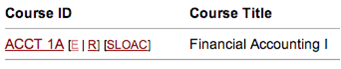
- Click on the [edit] link next to the “I. Catalog Information &
SLOAC Management” heading.

- Use
the drop-down menus to edit:
- Course department
- Course number
- Degree application status
- Credit status
- GE status
- Grading technique
- Effective year
- Enter
the course’s title into the title text box.
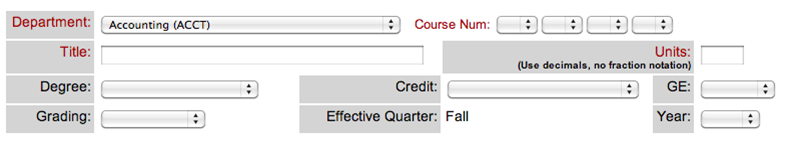
Requisites
Requisites are courses or experience De Anza requires before a student may take a course. You should complete the course requisites field only if your course has a prerequisite, co-requisite, and/or advisory.
|
Do not abbreviate in this field: use complete words.
You may delete any unwanted information from the text box before you begin adding new information by highlighting the text and clicking the [Delete] button on your keyboard or by clicking on the [Clear] button.
To edit the course’s requisite field:
- Select the desired requisite button (prerequisite, co-requisite, or advisory).
- Select the desired requisite course from the drop-down menu if it is a standard requisite, such as EWRT or MATH.
- Type
the requisite courses in the text box if they are not standard requisites.
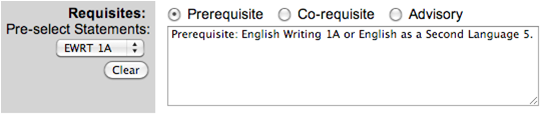
Formerly
You should complete this field only if your course has had a course number change.
Input your full statement
with parenthesis on both sides and starting “Formerly…”. Do not abbreviate in
this field.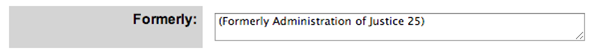
Repeatability
You should complete this field only if your course meets Title V and/or De Anza College repeatability guidelines.
Input full
repeatability statement with parenthesis on both sides of the statement. Do not
abbreviate in this field.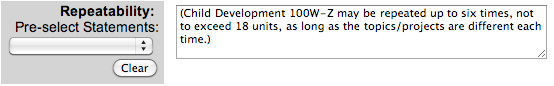
You can use the drop-down menu to use pre-selected statements, such as lecture, lab, and software.
Hours
Enter the number of lecture, lecture-laboratory, and/or laboratory hours in this field.
Do not use numerical
values: spell out notations. 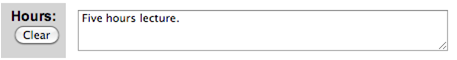
Also Listed As
You should complete this field if your course is also cross-listed with another course.
Input full statement
with parenthesis on both sides and starting “Also listed as…”. ![]()
Description
Input a brief description of your course, stating to the student or other institutions the course's key content areas. You should be descriptive and specific in this field.
Do not include information about your teaching methods and procedures not directly related to the course’s content.
Avoid using words and phrases such as "This course...", "Introduction to...", or "Survey of..."
If you want to include
background courses or experiences (not requisites or advisories), you can list
them in the description.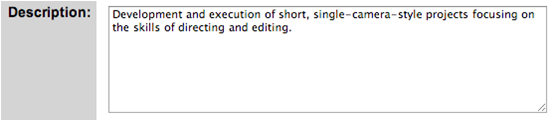
After you have completed the course description, click the [Save Changes] button at the bottom of the screen.
Click on the [Edit View] link at the top of the page to return to the course outline’s Edit View page.

