Topic IV: Essential College Facilities
In Topic IV, you list special purpose facilities or a particular type of classroom required for conducting the course.
|
Note Input “None” if you require no essential student materials. Do not leave the field blank. |
- Click on the [Edit] link under the desired course listed. The edit view page of the course displays.
- Click on the [Edit] link under the “IV. Essential College Facilities”
heading. The edit window appears.
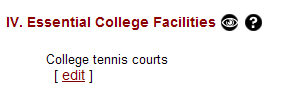
- Input
information on the essential college facilities in the text box provided.
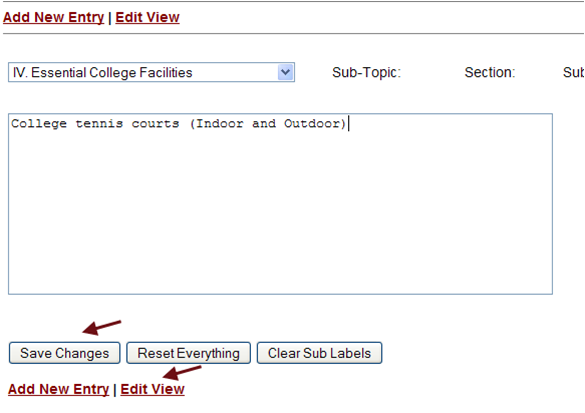
- Click on the [Save Changes] button.
- Click
on the [Edit
View] link to see the changes taking effect in the course Edit View page.
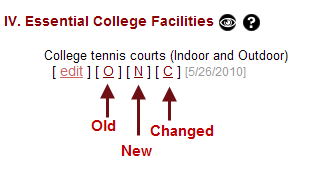
|

