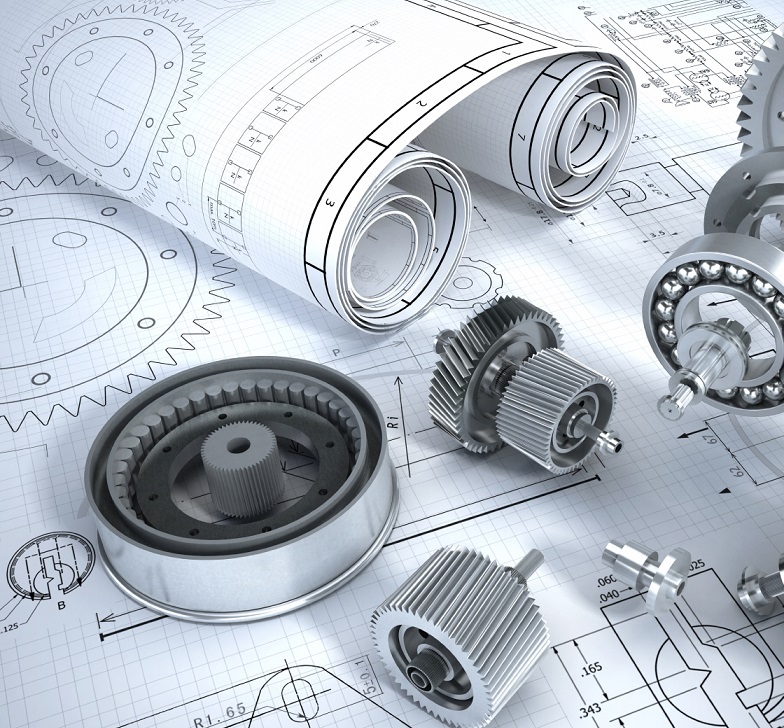SolidWorks
- Software is FREE for enrolled students
- Spring classes start April 7th 2025
- See the full DMT SPRING 2025 class schedule
Here's What You Can Learn
DMT 60A: Solidworks (Introduction)
Course objectives
- Demonstrate the basic menu structure and graphical user interface used within SolidWorks
- Demonstrate competency in creation of basic sketches
- Apply dimensions and constraints to sketches
- Develop basic techniques for creating “Sketched Features”
- Apply basic techniques for creating “Reference Features”
- Create and modify solid parts
- Create and modify solid assemblies
- Produce and modify basic Engineering Drawings (derived from Solid Model)
DMT 61A: Solidworks (Intermediate)
Course objectives
- Define intermediate-level drawing tools and techniques
- Apply engineering standards and common practices to a project using SolidWorks tools
- Build multiple part/assembly configurations that interact with Design Tables, Drawings and Bills-of-Materials (Parts Lists)
- Create and edit user-defined Drawing Templates & Sheet Formats
- Apply common types and styles of drawing views to the subject model in all model configurations
DMT 62A: SolidWorks (Top-Down Design + Advanced System Tools)
Course objectives
- Learn advanced-level Assembly Design and Solid Modeling Techniques.
- Apply commonly accepted engineering standards & practices to a given project using specialized SolidWorks tools
- Build multiple part and assembly configurations that interact with Design Tables, Bills-of-Materials (Parts Lists), and complex Detail/Assembly Drawings
- Utilize SolidWorks Sheet Metal Module in a Top-Down Assembly Environment
- Create and edit/manipulate very large, complex assemblies ("unlimited" number of parts) containing multi-level, nested configurations as a method
DMT 63A: Solidworks (Surface Modeling)
Course objectives
- Create surfaces using splines and points
- Manipulate surfaces features
- Apply surface construction tools
- Examine surface information
- Apply surface replacement tools
- Create surfaces from boundary curves
- Employ variable section sweeps
- Apply imported geometry
DMT 64A: SolidWorks Simulation (Finite Element Analysis)
Course objectives
- Identify the need, application, and limitations of SolidWorks Simulation to 3D designs
- Apply software-specific graphical user interface
- Create sensitivity studies and complete von Mises stress analysis studies
- Recall and apply simulation product studies and visualization animation
- Derive and optimize project models for analysis
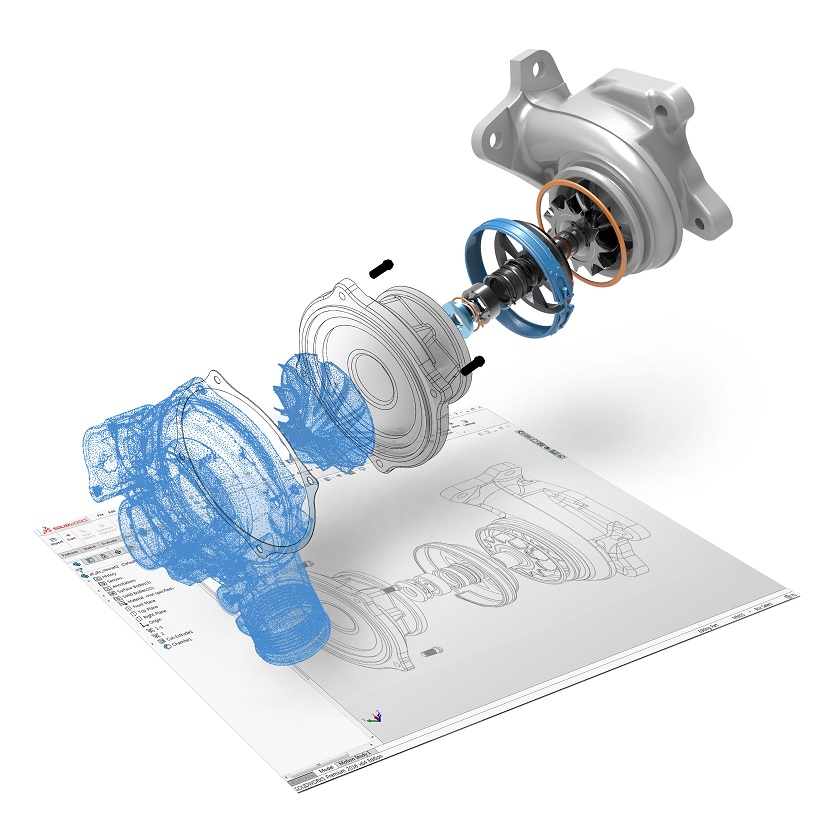 SolidWorks Resources
SolidWorks Resources
- Installation guides and support resources
- System requirements
- Configuring a SolidWorks workstation
- SolidWorks 2023 hardware FAQs
The required SolidWorks software is available as a free download to our enrolled students. Please email cad@deanza.edu to learn how to get the SolidWorks software.
SolidWorks Industry Certification
De Anza College students are eligible to take many industry exams for FREE.
- Certified SolidWorks Associate in Mechanical Design (CSWA)
- Certified SolidWorks Professional in Mechanical Design (CSWP)
- CSWA-S, CSWA-E, CSWA-SM, CSWA-CU, CSW-MM, etc.
Why Pursue a SOLIDWORKS Certification?
Pursuing a SOLIDWORKS Certification allows you to stand out among the millions of
SOLIDWORKS users, putting you on the path to increased recognition and job security.
For businesses, certifying your team not only advances the careers of your employees
but also improves overall proficiency with SOLIDWORKS. This leads to increased productivity,
the retention of key talent, and enhanced quality of your company's designs.
Need Help With CAD Projects?
Contact Max Gilleland, instructional coordinator, for questions or to schedule a one-on-one meeting via Zoom. You can reach Max at GillelandMax@deanza.edu
You're welcome to join our email list for information about classes and special events. To have your name added, please email CAD@deanza.edu